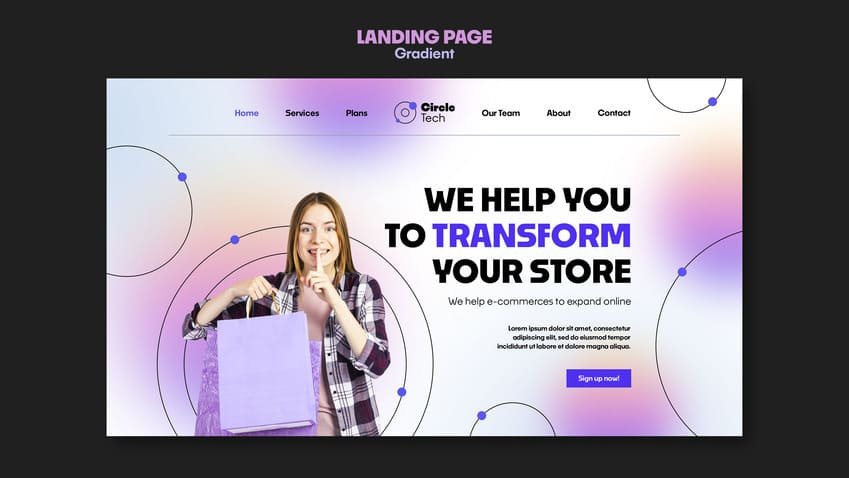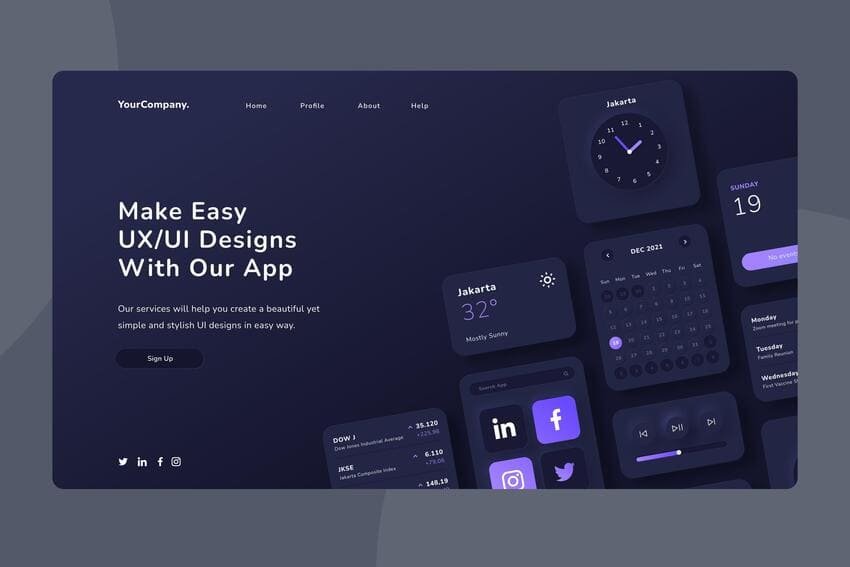Building an e-commerce website is easy. Building one that actually sells is an art and a science combined. With global e-commerce sales expected to reach $8.1 trillion by 2026, the opportunity is massive—but so is the competition.
The difference between a struggling online store and a thriving one often comes down to design decisions that seem small but have enormous impact on customer behavior. Every element on your e-commerce site either moves customers closer to a purchase or pushes them toward your competitors.
In this comprehensive guide, we’ll explore seven proven design strategies that transform casual browsers into loyal buyers, backed by real data and practical implementation tips you can use immediately.
The E-commerce Design Challenge
Unlike traditional websites, e-commerce sites face unique challenges:
•Trust barriers: Customers can’t touch or try products before buying
•Decision fatigue: Too many choices can overwhelm and paralyze shoppers
•Abandoned carts: 70% of online shopping carts are abandoned before purchase
•Mobile complexity: Designing for small screens while maintaining functionality
•Competition: Customers can compare prices and options instantly
Success requires addressing each of these challenges through strategic design decisions.
Strategy 1: Master the Art of Product Photography and Presentation
Your product images are your salespeople. They need to work harder than any other element on your site.
The Psychology of Visual Commerce
Humans process visual information 60,000 times faster than text. In e-commerce, this means your product photos often determine whether someone stays or leaves within milliseconds.
Best Practices for Product Images:
Multiple Angles and Contexts
•Show products from at least 3-4 different angles
•Include lifestyle shots showing the product in use
•Provide zoom functionality for detail examination
•Use consistent lighting and backgrounds across all products
Technical Excellence
•High resolution images (at least 1000px on the longest side)
•Fast loading times through proper compression
•Alt text for accessibility and SEO
•Consistent aspect ratios for clean grid layouts
Interactive Elements
•360-degree product views for complex items
•Video demonstrations for products with moving parts
•Before/after comparisons for transformative products
•Size comparison references (coins, hands, everyday objects)
Case Study Impact:
Zappos built their billion-dollar business largely on superior product photography. Their detailed, multi-angle shots reduced return rates and increased customer confidence, proving that investment in visual presentation pays dividends.
Strategy 2: Simplify Your Navigation and Search
If customers can’t find what they’re looking for quickly, they’ll find it somewhere else.
The 3-Click Rule
Customers should be able to reach any product on your site within three clicks from the homepage. This requires thoughtful information architecture and intuitive categorization.
Navigation Best Practices:
Clear Category Structure
•Use descriptive, customer-friendly category names
•Implement breadcrumb navigation
•Provide filtering options (price, brand, features, ratings)
•Include a prominent search bar with autocomplete
Smart Search Functionality
•Implement search suggestions and autocomplete
•Handle misspellings gracefully
•Show search results with filters and sorting options
•Include “no results” pages with helpful alternatives
Mobile Navigation Considerations
•Collapsible menu systems for small screens
•Thumb-friendly button sizes and spacing
•Swipe-friendly product galleries
•Simplified checkout process for mobile users
Strategy 3: Build Unshakeable Trust Through Design
Online shoppers need to feel secure before they’ll enter payment information. Trust signals should be woven throughout your design.
Essential Trust Elements:
Security Indicators
•SSL certificates and security badges prominently displayed
•Trusted payment method logos (Visa, Mastercard, PayPal)
•Clear privacy policy and terms of service links
•Secure checkout process indicators
Social Proof Integration
•Customer reviews and ratings on product pages
•User-generated content (customer photos)
•Testimonials from satisfied customers
•Trust badges from industry organizations
Transparency Features
•Clear shipping costs and delivery timeframes
•Easy-to-find contact information
•Detailed return and refund policies
•Live chat or customer support options
The Amazon Effect:
Amazon’s success isn’t just about selection and price—it’s about trust. Their detailed review system, clear policies, and consistent experience have set customer expectations for all e-commerce sites.
Strategy 4: Optimize Your Product Pages for Conversion
Your product pages are where browsers become buyers. Every element should be optimized for conversion.
Essential Product Page Elements:
Compelling Product Descriptions
•Focus on benefits, not just features
•Use bullet points for easy scanning
•Include technical specifications when relevant
•Address common customer questions and concerns
Strategic Call-to-Action Placement
•”Add to Cart” buttons should be prominent and above the fold
•Use action-oriented language (“Buy Now,” “Get Yours Today”)
•Consider urgency indicators (“Only 3 left in stock”)
•Provide multiple purchase options (buy now, add to cart, wishlist)
Related Product Suggestions
•”Customers also bought” recommendations
•Upselling opportunities with complementary products
•Cross-selling with accessories or add-ons
•”Recently viewed” product reminders
Strategy 5: Streamline Your Checkout Process
Cart abandonment is the biggest conversion killer in e-commerce. A streamlined checkout process can recover significant lost revenue.
Checkout Optimization Strategies:
Reduce Friction
•Offer guest checkout options
•Minimize required form fields
•Provide multiple payment methods
•Show progress indicators for multi-step checkouts
Address Common Concerns
•Display security badges during payment
•Show total costs upfront (including shipping and taxes)
•Provide clear delivery timeframes
•Offer easy order modification options
Recovery Tactics
•Implement abandoned cart email sequences
•Provide exit-intent popups with incentives
•Save cart contents for returning customers
•Offer multiple payment options (credit cards, PayPal, buy-now-pay-later)
The Numbers:
Reducing checkout steps from 5 to 3 can increase conversion rates by up to 35%. Every field you remove and every step you eliminate brings you closer to a completed sale.
Strategy 6: Leverage Social Proof and User-Generated Content
Modern consumers trust other customers more than they trust brands. Incorporating authentic social proof throughout your site builds confidence and drives sales.
Types of Social Proof:
Customer Reviews and Ratings
•Implement a robust review system
•Display average ratings prominently
•Show review counts to indicate popularity
•Respond to reviews to show engagement
User-Generated Content
•Feature customer photos using your products
•Create hashtag campaigns for social media integration
•Showcase customer success stories
•Implement photo review incentives
Influencer and Expert Endorsements
•Partner with relevant influencers in your niche
•Seek expert reviews and certifications
•Display media mentions and press coverage
•Highlight industry awards and recognition
Strategy 7: Optimize for Mobile Commerce
Mobile commerce now accounts for over 50% of all e-commerce sales. Your mobile experience can’t be an afterthought—it needs to be exceptional.
Mobile-First Design Principles:
Touch-Friendly Interface
•Buttons and links sized for finger navigation
•Adequate spacing between clickable elements
•Swipe-friendly product galleries
•Easy-to-use zoom functionality
Simplified Mobile Checkout
•One-page checkout when possible
•Mobile payment options (Apple Pay, Google Pay)
•Auto-fill capabilities for forms
•Clear, large call-to-action buttons
Performance Optimization
•Fast loading times (under 3 seconds)
•Optimized images for mobile bandwidth
•Minimal scrolling and clicking required
•Offline browsing capabilities when possible
Measuring Success: Key E-commerce Metrics
To know if your design strategies are working, track these essential metrics:
Conversion Metrics:
•Overall conversion rate
•Product page conversion rate
•Cart abandonment rate
•Average order value
User Experience Metrics:
•Page load times
•Bounce rate
•Time on site
•Pages per session
Customer Satisfaction Metrics:
•Customer reviews and ratings
•Return/refund rates
•Customer lifetime value
•Net Promoter Score (NPS)
Common E-commerce Design Mistakes to Avoid
Overwhelming Product Catalogs
Too many choices can paralyze customers. Use smart categorization and filtering to help customers narrow down options quickly.
Hidden Costs
Surprise shipping charges at checkout are the #1 reason for cart abandonment. Be transparent about all costs upfront.
Poor Mobile Experience
A clunky mobile site will cost you sales. Test your mobile experience regularly and optimize continuously.
Weak Product Information
Insufficient product details create uncertainty. Provide comprehensive information to help customers make confident decisions.
The Future of E-commerce Design
Stay ahead of the curve by considering these emerging trends:
•Augmented Reality (AR): Virtual try-ons and product visualization
•Voice Commerce: Optimization for voice search and shopping
•Personalization: AI-driven product recommendations and custom experiences
•Sustainability: Eco-friendly design and transparent supply chain information
Conclusion: Design for the Customer Journey
Successful e-commerce design isn’t about following the latest trends—it’s about understanding your customers’ needs and removing every possible barrier to purchase. Each strategy we’ve discussed addresses a specific point of friction in the customer journey.
Remember, small improvements compound over time. A 1% increase in conversion rate might seem modest, but for a business doing $1 million in annual sales, that’s an extra $10,000 in revenue.
The most successful e-commerce businesses treat their website as a living, breathing sales tool that requires constant optimization and improvement. They test, measure, and refine continuously, always putting the customer experience first.
Ready to transform your online store into a sales machine? At Nexxen Studio, we specialize in e-commerce design that converts browsers into buyers. Our data-driven approach ensures every design decision contributes to your bottom line. Contact us today to discuss how we can help optimize your e-commerce experience and boost your online sales.